Equation Converter: Instructions
Note: This is a simple proof-of-concept web app that takes ChatGPT outputs containing mathematical questions, converts them into a more readable format, and ultimately loads them into a Google Doc that can be further edited.
Instructions:
- Visit ChatGPT at https://chat.openai.com/
- Input your prompt that would generate a mathematical question or questions (e.g., "Create an assignment that has 10 questions on integration by substitution for my calculus class?")
- Copy the output from ChatGPT by clicking on the "Copy" button
- Paste the output into the text box on the home page of this web app
- Click "Submit"
- Review the outputs
- Click on "Generate Google Doc" to generate a Google Doc with the converted questions.
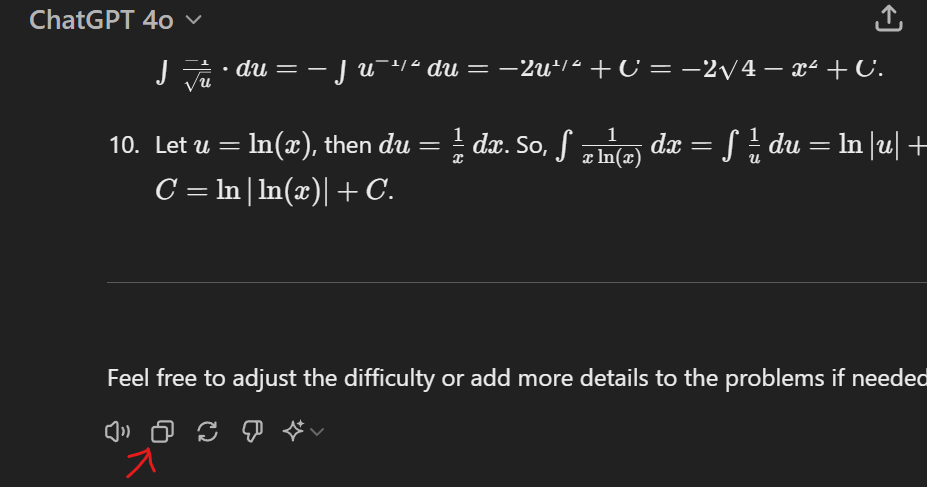
From there, you have two options:
- Select "File" > "Make A Copy" to add a copy of this document to your own Google Docs account.
- Copy and select the text, then paste it into an existing Google Doc.